Calculating heating has never been easy, so now you can use Memori-cal to make the necessary calculations simply by drawing a sketch without worrying about complicated spreadsheets.
Memori-Cal is designed for everyone involved in heating installation, such as the installers themselves, heating and ACS maintainers, qualified technicians, architects, repairmen, etc. This application is designed for any heating installation that needs to be calculated and recorded.
This application includes an enormous database for calculating thermal loads in each place in great detail, from the autonomous community to which it belongs (to capture the temperature where the heating is installed by default) to information on the installer, technician, and company.
Memori-Cal is also good for checking if your heating meets the solar energy requirements set by CTE HE-4.
With this application, you can print all the necessary documents to make these calculations, from the sketches to the maintenance manual.


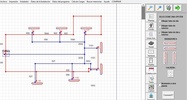



















Comments
There are no opinions about Memori-cal yet. Be the first! Comment